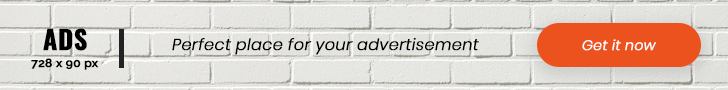How to share data on Airtel


how to share data on airtel
Don’t worry, we’ve got you covered! 👍 In this guide, we’ll walk you through everything you need to know about Airtel’s data sharing service. From understanding how it works to a step-by-step breakdown of the sharing process, we’ll ensure you’re a data-sharing pro in no time.
Ready to become the data-sharing superhero among your friends and family? Let’s dive in and explore how to share data on Airtel, starting with understanding the basics, preparing for the sharing process, and finally, a detailed step-by-step guide to get you sharing in minutes!
Understanding Airtel Data Sharing
Eligibility criteria for data sharing
To take advantage of Airtel’s data sharing feature, users must meet certain eligibility requirements. Understanding these criteria is crucial before attempting to share data with friends or family.
Primary Account Holder
The primary account holder is the only one who can initiate data sharing. This individual must:
Have an active Airtel postpaid or prepaid account
Maintain a positive account balance
Have sufficient data in their plan to share
Recipient Requirements
The person receiving the shared data must also meet specific criteria:
Be an active Airtel customer
Have a compatible device for data usage
Be within the same circle or region as the sender
| Sender | Recipient |
|---|---|
| Primary account holder | Any Airtel user |
| Postpaid or prepaid | Postpaid or prepaid |
| Sufficient data balance | No minimum balance required |
Data Plans Eligible for Sharing
Not all data plans can be shared. Eligible plans typically include:
Regular monthly data plans
Special promotional data packs
Family data plans (with specific sharing limits)
It’s important to note that some specialized plans, such as unlimited data plans or certain bundled offers, may have restrictions on data sharing. Users should check their specific plan details or contact Airtel customer support for clarification on their plan’s sharing capabilities.
Now that we’ve covered the eligibility criteria, let’s move on to the preparations needed before you can start sharing your data with others.
Preparing to Share Data
A. Checking your current data balance
Before sharing data on Airtel, it’s crucial to know your current balance. Here are three easy methods to check:
USSD Code: Dial *123# and follow the prompts
MyAirtel App: Log in and view your balance on the dashboard
Airtel Website: Log into your account to see your data usage
| Method | Ease of Use | Speed | Additional Info |
|---|---|---|---|
| USSD | Easy | Fast | Works without internet |
| App | Medium | Medium | Provides usage graphs |
| Website | Medium | Slow | Detailed history available |
B. Ensuring sufficient balance for sharing
To share data, you need to have enough balance. Consider:
Minimum sharable amount (usually 50MB)
Your own data needs
Recipient’s requirements
C. Activating data sharing feature (if required)
Some Airtel plans require activation of data sharing:
Dial *141# or use the MyAirtel App
Select “Data Services”
Choose “Activate Data Sharing”
Follow prompts to complete activation
Once activated, you’re ready to share. Remember, activation may incur a small fee in some regions. Check with Airtel customer service for specific details in your area.
Now that you’ve prepared for data sharing, let’s move on to the step-by-step guide for actually transferring your data to another Airtel user.
Step-by-Step Guide for Data Sharing
A. Sharing data via USSD code
To share data using Airtel’s USSD code, follow these simple steps:
Dial *123# on your Airtel mobile phone
Select the “Data Services” option
Choose “Share Data”
Enter the recipient’s Airtel mobile number
Specify the amount of data you want to share
Confirm the transaction
Here’s a quick reference table for Airtel’s data sharing USSD codes:
| Action | USSD Code |
|---|---|
| Share Data | *123# |
| Check Data Balance | 12310# |
| Unshare Data | 1237# |
B. Sharing data through the Airtel Thanks app
The Airtel Thanks app offers a convenient way to share data:
Download and install the Airtel Thanks app
Log in to your Airtel account
Navigate to the “Services” or “Data” section
Select “Share Data”
Enter the recipient’s Airtel number and data amount
Confirm the transaction
C. Sharing data on Airtel’s website
For those who prefer using a computer, Airtel’s website provides another option:
Visit Airtel’s official website
Log in to your Airtel account
Go to the “My Account” or “Services” section
Look for the “Share Data” option
Enter the recipient’s details and data amount
Complete the transaction by following the prompts
Now that you know how to share data using various methods, you can easily help friends and family stay connected.
Remember that data sharing can be a valuable tool for managing your mobile plan and helping out loved ones in need of internet access. Whether you’re looking to maximize your data usage or lend a helping hand, Airtel’s data sharing feature provides a convenient solution. Take advantage of this feature to stay connected and make the most of your mobile data plan.