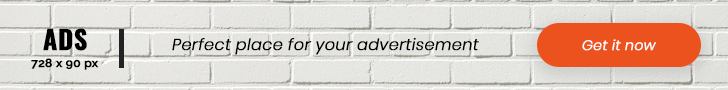How to share data on MTN

How to share data on mtn
📱 Struggling to keep your loved ones connected? You’re not alone. In today’s digital age, staying in touch is crucial, but data plans can be expensive and complicated. Many MTN users find themselves frustrated, unable to share their unused data with family and friends who need it most. Learn how to share data on MTN effortlessly. Discover methods using USSD, the myMTN app, or website to keep your loved ones connected anytime.
Imagine being able to effortlessly share your excess data, ensuring your loved ones stay connected without breaking the bank. It’s not just a dream – it’s a reality with MTN’s data sharing options. But how exactly can you tap into this feature? 🤔
In this guide, we’ll walk you through the ins and outs of sharing data on MTN. From understanding the various options available to exploring alternative sharing methods, we’ve got you covered. Get ready to become a data-sharing pro and never let your loved ones go offline again!
Understanding MTN’s Data Sharing Options
A. Explore available data sharing plans
MTN offers a variety of data sharing plans to cater to different user needs. Here’s a breakdown of the most popular options:
| Plan Type | Data Allowance | Validity | Sharing Limit |
|---|---|---|---|
| XtraValue | 1GB – 100GB | 30 days | 20% of bundle |
| XtraSpecial | 250MB – 2GB | 7 days | 20% of bundle |
| Daily Bundle | 100MB – 1GB | 24 hours | 20% of bundle |
These plans allow users to share up to 20% of their data allowance with friends and family. The XtraValue bundles are ideal for long-term use, while XtraSpecial and Daily Bundles cater to short-term needs.
B. Benefits of sharing data on MTN
Sharing data on MTN comes with several advantages:
-
Cost-effective: Share excess data instead of letting it expire
-
Flexibility: Choose how much data to share and with whom
-
Convenience: Transfer data instantly using the myMTN app or USSD codes
-
Family-friendly: Easily manage data usage for family members
-
Emergency support: Help friends in need of urgent internet access
C. Eligibility criteria for data sharing
To participate in MTN’s data sharing program, users must meet the following criteria:
-
Have an active MTN SIM card
-
Subscribe to an eligible data plan (XtraValue, XtraSpecial, or Daily Bundle)
-
Maintain a minimum data balance of 50MB
-
Ensure the recipient is also an MTN user
-
Stay within the 20% sharing limit of the current data bundle
-
Adhere to daily and monthly transfer limits set by MTN
Users can manage their data sharing preferences and beneficiaries through the myMTN app or by dialing specific USSD codes. It’s important to note that shared data typically inherits the expiration date of the original bundle.
Methods to Share Data on MTN
A. Using USSD codes
USSD codes are a quick and convenient way to share data on MTN. To use this method:
-
Dial *131# on your phone
-
Select “Data Gifting” or “Share Data” option
-
Choose the amount of data to share
-
Enter the recipient’s number
-
Confirm the transaction
B. Sharing through the MTN app
The myMTN app offers a user-friendly interface for data sharing:
-
Download and install the myMTN app
-
Log in to your account
-
Navigate to the “Data Sharing” section
-
Select “Gift Data” or “Share Data”
-
Choose the recipient and amount
-
Confirm the transaction
C. Utilizing MTN’s website portal
MTN’s website provides another platform for data sharing:
-
Visit MTN’s official website
-
Log in to your account
-
Go to the “Data Services” section
-
Select “Share Data” option
-
Follow the prompts to complete the transaction
D. Contacting customer support for assistance
If you encounter any issues, MTN’s customer support can help:
-
Dial 180 for direct support
-
Visit an MTN service center
-
Use social media channels for assistance
| Method | Pros | Cons |
|---|---|---|
| USSD codes | Quick, no internet needed | Limited options |
| MTN app | User-friendly, more features | Requires internet connection |
| Website portal | Detailed interface | Needs computer access |
| Customer support | Personal assistance | May take more time |
Now that we’ve covered the various methods to share data on MTN, let’s explore some alternative data sharing options that might suit your needs.
Alternative Option to Sharing Data on MTN
Exploring MTN’s Wi-Fi hotspots
MTN offers a network of Wi-Fi hotspots that provide an alternative to mobile data sharing. These hotspots are strategically located in public areas, offering convenient internet access. Here’s a quick overview:
| Feature | Description |
|---|---|
| Coverage | Available in major cities and towns |
| Access | Free for MTN subscribers |
| Speed | Up to 100 Mbps in select locations |
| Security | WPA2 encryption for safe browsing |
To connect:
-
Enable Wi-Fi on your device
-
Select the “MTN Wi-Fi” network
-
Enter your MTN phone number as the username
-
Use the OTP sent via SMS as the password
Using third-party apps for data sharing
Several third-party apps facilitate data sharing among MTN users:
-
DataShare: Allows peer-to-peer data transfers
-
ShareIt: Enables file sharing without using mobile data
-
Xender: Supports cross-platform data sharing
Considering mobile hotspot functionality
Most modern smartphones come with built-in mobile hotspot capabilities. This feature allows you to share your MTN data connection with other devices. To set up:
-
Go to your phone’s settings
-
Find and enable the “Mobile Hotspot” or “Tethering” option
-
Set a network name and password
-
Connect other devices to this network
Remember, using your phone as a hotspot may consume more battery and data. Monitor your usage to avoid unexpected charges.
Take advantage of MTN’s data sharing features to maximize the value of your mobile plan and ensure that you and your loved ones always have access to the internet when it matters. Whether you’re helping a friend in need or managing data usage across multiple devices, MTN’s data sharing options provide flexibility and control over your mobile experience.